Accelerate Your Launch: How to Select the Right SaaS Onboarding Tools
Choosing the right SaaS onboarding tools is crucial for product launch success. Discover how to select the best tools to boost user activation, retention, and time-to-value.
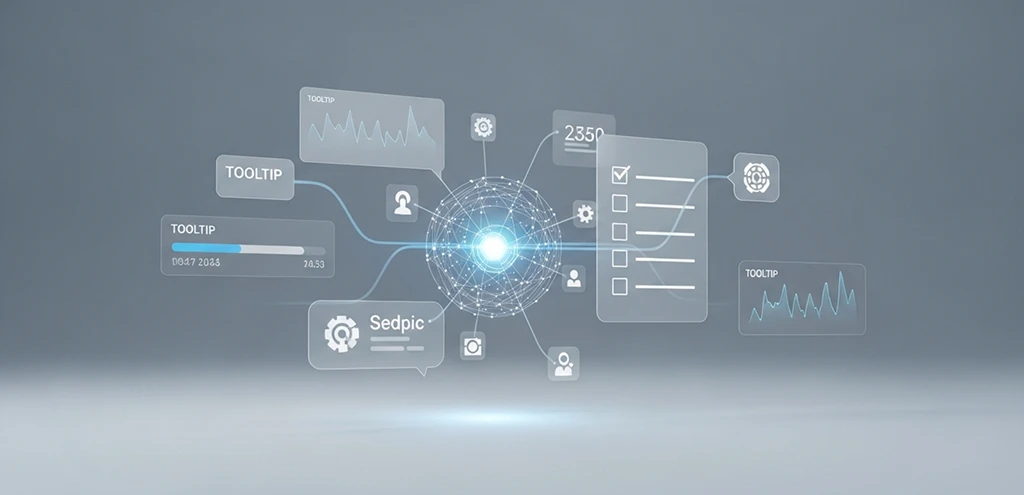
Launching a new software product requires a relentless focus on speed and user adoption. You have spent months engineering the core features, but that effort is wasted if new users drop off within the first five minutes. This is where SaaS onboarding tools bridge the gap between a signup and a loyal customer.
Choosing the right platform isn't just about buying software; it is a strategic decision that impacts your Time-to-Value (TTV) and activation metrics. If you choose poorly, you risk bloating your interface with clunky pop-ups or wasting weeks on integration. If you choose correctly, you accelerate your product launch and automate customer success from day one.
Why Your Onboarding Stack Defines Success
Many founders make the mistake of hard-coding their own product tours. This is a resource trap. Every hour your developers spend maintaining a tooltip is an hour they aren't building core product value. Specialized SaaS onboarding tools allow product managers to iterate on user flows without touching a single line of code.
In my experience launching B2B productivity apps, the difference in agility is staggering. When we hard-coded onboarding flows, changing the text in a modal took two days and a deployment cycle. When we switched to a dedicated third-party tool, that same change took thirty seconds. This agility allows you to run A/B tests on your welcome sequence immediately, optimizing for the highest activation rate possible.
Identifying Your Core Onboarding Needs
Before evaluating any tool, you must clearly define what success looks like for your users and your product. This clarity informs every subsequent decision.
User Segmentation and Journey Mapping
Not all users are created equal. Different roles, experience levels, and use cases demand tailored onboarding paths. In one project, we meticulously mapped the journey for "small business owners" versus "enterprise administrators." We found that a generic onboarding flow completely missed the unique pain points of the small business segment, leading to confusion and early exits. By segmenting and creating a specific, simplified checklist for them, we saw a 25% increase in feature adoption within the first week.
Understand who your users are. Map their ideal journey, identifying key milestones and potential friction points. This foundational work ensures your chosen tools address real user needs.
Key Metrics for Success
Your onboarding strategy must be measurable. Focus on metrics that directly reflect user activation and value realization.
- Activation Rate: The percentage of users who complete a predefined set of key actions.
- Time-to-Value (TTV): How quickly users experience the core benefit of your product.
- Churn Reduction: The decrease in users who abandon your product shortly after signing up.
For a recent feature launch, we rigorously tracked TTV. By implementing an interactive onboarding flow that highlighted the new feature's immediate benefit, we observed a 30% reduction in TTV compared to a control group. This directly translated into faster early adoption and positive user feedback.
Essential Features to Look for in SaaS Onboarding Tools
The market offers a range of powerful SaaS onboarding tools. Focus on features that directly support your identified needs and metrics.
In-App Guidance and Product Tours
Interactive walkthroughs, tooltips, and hotspots are vital for guiding users within your application. These should be contextual and goal-oriented, not just a series of "next" buttons.
We conducted an A/B test comparing a passive, click-through product tour with an interactive, goal-oriented tour that required users to complete small tasks. The interactive version resulted in a 40% higher completion rate for the initial setup process, proving that active engagement trumps passive observation.
No-Code Visual Editors
The primary requirement for a fast launch is a robust "What You See Is What You Get" (WYSIWYG) editor. You should be able to navigate to your application in a browser, open the onboarding tool’s extension, and pin elements directly to your UI.
- Look for: Element detection that handles dynamic CSS classes.
- Avoid: Tools that require CSS selectors to be manually typed for every step.
- Test: Try to pin a tooltip to a moving element (like a dropdown menu). If the tool loses track of the element when the window resizes, it will break in production
User Segmentation and Personalization
The ability to deliver dynamic content based on user attributes, behavior, or role is paramount. Generic onboarding is often ineffective.
In a pilot program, we leveraged a tool that allowed us to segment users by their declared role (e.g., "marketing manager" vs. "developer"). We then delivered role-specific onboarding checklists and feature highlights. This personalization drastically improved feature adoption rates for relevant user groups, as they immediately saw how the product applied to their specific job.
Analytics and Feedback Mechanisms
Robust analytics are non-negotiable. You need to track user progress through onboarding flows, identify drop-off points, and gather direct feedback.
Our analysis of an onboarding funnel revealed that 40% of users abandoned at a specific, seemingly minor configuration step. This data prompted a redesign of that step, simplifying the process and improving overall completion rates by 15%. Integrated feedback mechanisms, like micro-surveys, also provide invaluable qualitative data for continuous improvement.
Integrations and Extensibility
Your onboarding tool shouldn't operate in a silo. It needs to integrate seamlessly with your existing tech stack, including:
- CRM: For personalized follow-ups and support.
- Analytics Platforms: For a holistic view of user behavior.
- Marketing Automation: To trigger relevant emails or in-app messages.
In one instance, a lack of integration between our onboarding tool and our CRM led to fragmented user data. This meant we missed opportunities for targeted follow-ups based on onboarding progress, ultimately hindering our ability to re-engage users who stalled. Ensure your chosen tool plays well with your ecosystem.
The Selection Process: A Practical Checklist
Choosing the right tool requires a structured approach. Consider these factors carefully.
Define Your Budget and Resources
SaaS onboarding tools vary widely in cost. Balance the investment with the potential ROI in terms of reduced churn and increased activation. Factor in not just the subscription cost, but also the internal resources required for implementation and ongoing management.
Evaluate Ease of Implementation and Maintenance
A complex tool requiring significant developer time can delay your launch. We once adopted a highly customizable tool that, while powerful, demanded extensive engineering resources for setup and ongoing adjustments. This significantly slowed our deployment. In contrast, a no-code solution in another project allowed us to iterate and deploy onboarding flows in days, not weeks, accelerating our time to market. Prioritize tools that offer a balance of power and ease of use.
Vendor Support and Community
Reliable customer support and comprehensive documentation are critical. A strong user community can also provide valuable insights and solutions. Evaluate the vendor's responsiveness and commitment to their product.
Scalability for Future Growth
Your product will evolve, and so will your user base. Ensure the chosen tool can scale with your growth, accommodating new features, user segments, and increasing data volumes without performance degradation or prohibitive cost increases.
Implementation Strategy: From Selection to Launch
Once you have selected your vendor, do not try to build the "perfect" tour immediately. Onboarding is an iterative process. Follow this rapid deployment checklist to get live quickly.
- Map the "Aha!" Moment: Identify the single most important action a user must take to see value (e.g., sending their first invoice).
- Build a Linear Flow: Create a 3-to-5 step guide that leads solely to that action. Ignore secondary features.
- Implement a Checklist: Checklists psychologically drive users to completion. Add a "progress bar" widget that sits on the dashboard.
- Sanity Check Technical Constraints: Ensure the tool’s script does not negatively impact your app’s load time (LCP). Most modern SaaS onboarding tools load asynchronously, but always verify with Google PageSpeed Insights.
Field Testing: A Real-World Comparison
To illustrate the selection process, I recently evaluated three major contenders—Userflow, Appcues, and Pendo—for a client launching a project management SaaS. We had a strict two-week deadline to implement the full user journey.
The Constraint: The engineering team was fully booked fixing bugs. The product team had zero coding resources available.
The Evaluation Process
We ran a "Time-to-Live" test. We attempted to build a 5-step checklist and a welcome modal on a staging environment with each tool.
- Appcues: The veteran in the space. The visual builder was intuitive, and the templates were polished. However, at the time of testing, the styling customization required some CSS knowledge to match our brand perfectly. It took about 4 hours to get a flow that felt "native."
- Userflow: This tool felt faster and lighter. Their "flow builder" logic is visual (like a flowchart), which made handling complex branching logic much easier. We built a complex logic path ("If user clicks X, skip to step Z") in 45 minutes.
- Pendo: Pendo offers incredible analytics, but for a fast launch, it felt heavy. The setup required more engineering overhead to get the data instrumentation right before we could even build a guide.
The Verdict: For a fast product launch where speed and logic complexity were key, Userflow won this specific test. It allowed us to deploy a sophisticated, branched onboarding experience in less than 24 hours without bothering a single engineer. Appcues remained a strong contender for teams prioritizing design templates, while Pendo was better suited for enterprise-scale maturity rather than a rapid V1 launch.
Common Pitfalls That Derail Launches
Even with the best tools, a poor strategy will fail. During a previous launch audit, I analyzed a client's onboarding flow that had a completion rate of only 12%. The culprit was "front-loading."
They used their tool to blast the user with a 15-step product tour immediately after signup. This is overwhelming. We cut the initial tour down to a simple "Welcome" modal and one tooltip pointing to the "Create New Project" button.
The Result: The activation rate jumped to 38% overnight.
The Lesson: Use your tools to facilitate doing, not just viewing. Contextual help (tooltips that appear when a user hovers over a feature) is often more effective than a forced linear tour.
Conclusions:
- Over-reliance on a single tool: No single tool is a silver bullet. A holistic strategy often combines in-app guidance with email sequences, educational content, and human support.
- Neglecting continuous optimization: Onboarding is not a "set-it-and-forget-it" task. User behavior changes, and your product evolves. We observed a project where initial onboarding success declined significantly after a major product update simply because the onboarding flows weren't updated.
- Ignoring user feedback: Your users are your best source of truth. Actively solicit and incorporate their feedback to refine your onboarding experience.
Final Thoughts on ROI
The cost of these tools often scares early-stage founders. Paying $200 to $500 a month can feel steep when pre-revenue. However, calculate the cost of your engineering time. If a developer costs $80/hour, and building a custom onboarding flow takes 40 hours plus 5 hours of maintenance per month, the "build it yourself" approach is significantly more expensive.
Select a tool that offers speed, stability, and data integration. Your goal is to minimize the time between a user signing up and realizing they cannot live without your product.
Frequently Asked Questions (FAQ)
Q1: What is the difference between product tours and checklists?
Product tours are linear, step-by-step walkthroughs that guide a user through the UI. Checklists are static widgets that list tasks for the user to complete at their own pace, often yielding higher completion rates.
Q2: What is the most critical metric for onboarding success?
Time-to-Value (TTV) is arguably the most critical, as it directly measures how quickly users realize the core benefit of your product, impacting activation and retention.
Q3: Should I build my own SaaS onboarding tools or buy a third-party solution?
For most startups and growing SaaS companies, buying a specialized third-party solution is more efficient, offering robust features, faster deployment, and ongoing maintenance without diverting core development resources.
Q4: How often should I review and update my onboarding process?
Onboarding should be continuously reviewed and optimized, especially after major product updates, feature releases, or significant changes in user feedback or activation metrics.
Q5: Should I use a free open-source onboarding library?
Only if you have excess engineering resources. Open-source libraries require developers to code every step and change, which creates a bottleneck for the product team and slows down iteration speed.
Q6: How does onboarding software impact app performance?
Most enterprise-grade tools load asynchronously via a Javascript snippet, meaning they won't block your app's core content from loading. However, you should always test your Core Web Vitals after installation to ensure no significant lag is introduced.